1.26. Touch Screen Utils¶
The touch screen utils currently supply an on screen keyboard and a progress bar visible on the tablet mia, running on dsc.
1.26.2. Interfaces¶
The interfaces will be described for the keyboard as well as the progress bar.
1.26.2.1. Keyboard¶
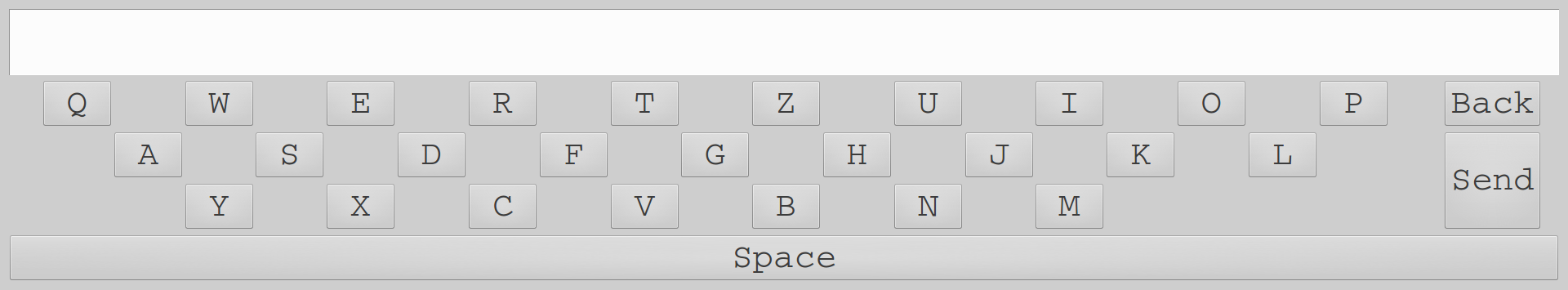
The keyboard will only show if triggered through an rsb event on the command scope, which is configured to be /citec/csra/home/hallway/entrance/virtualkeyboard/command .
show will cause the keyboard to show, anything else will make it disappear.
It also publishes the key pressed on the scope suffixed update and the result when pressing enter on the scope suffixed result
1.26.2.2. Progress bar¶
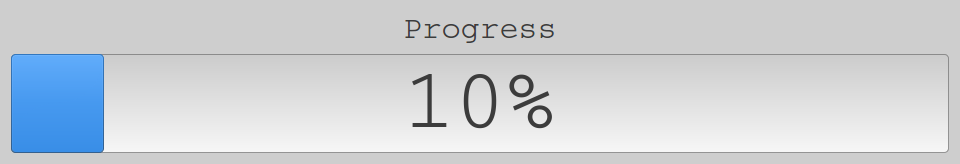
The progress bar currently listens on /citec/csra/home/hallway/entrance/idfacescontrol/retrain for rst.communicationpatterns.TaskState s.
If the state is ACCEPTED the progress bar will be shown.
On UPDATE the payload will be interpreted as Float between 0 and 100 and be shown as the progress.
On COMPLETED, ABORT and FAILED the progressbar will hide.