1.2.3. Batcry¶
The latest generation of Genelec speakers such as the 8020C monitors we use have what is called the Intelligent Signal Sensing (ISS) autostart function. This means that the speakers switch themselves off after what the data specifies to be “a certain time” after playback has ended. They switch themselves back on automatically as soon as they detect a signal. However, this takes a short amount of time during which all output is dropped. Since there is no control signal to switch the speakers on manually, we need an inaudible audio signal to switch on the speakers. This is what Batcry does by generating a 20 kHz sine at the very edge of a healthy young person’s hearing and way beyond the hearing range of a typical college student.
Warning
Just to be safe, don’t crank up the volume too high when using Batcry. The pain threshold might be lower than the threshold of hearing.
Batcry will play a two-second burst of ultrasound when triggered via RSB and right after being started.
It will connect directly to the jack running on AUD and not use Hookah. It will also use the stereo channels and therefore depends on a Motu setup where these channels reach all speakers. The stereo channels are also affected by the system volume, so if this is set too low or even muted, Batcry won’t have any effect.
1.2.3.2. Interfaces¶
Anything sent to the right scope will trigger the same two-second signal. Whether you send an empty string or ask nicely is up to you.
| Scope (Listener) | Type |
|---|---|
/home/audio/control/speakers/switchon |
any (ignored) |
1.2.3.3. Examples¶
import rsb, logging
if __name__ == '__main__':
logging.basicConfig()
with rsb.createInformer("/home/audio/control/speakers/switchon", dataType=str) as informer:
informer.publishData("What does the bat say?")
Kitchen audio visualizer (see Audio Visualizer) during 20 kHz Batcry activity.